We are excited to introduce Affiliate Marketing Tip of the Week – a new section in which, on a weekly basis, AM Navigator will spotlight a useful tip to help affiliate marketers and/or affiliate managers optimize their work, handling things in a more efficient and, hence, more productive way. Below you will find the first tip (in the long series to come).
Very few banner-related problems can compete for badness with outdated affiliate program creatives. Situations that call for a refresh of a brand’s affiliate creative inventory range from changes in customer promotions to rebranding, and contain dozens of other scenarios in-between.
Why You Should Care
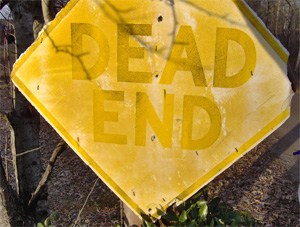 Mismatches between the message carried by an old banner (which an affiliate partner once selected from a brand’s creative inventory) and the actual marketing message that the brand’s landing page conveys can carry far-reaching negative consequences.
Mismatches between the message carried by an old banner (which an affiliate partner once selected from a brand’s creative inventory) and the actual marketing message that the brand’s landing page conveys can carry far-reaching negative consequences.
It isn’t unusual to see a banner that advertises an outdated deal leading to a dead end of a no-longer-available landing page. Another real-life example would be a beautiful affiliate program banner that promises free shipping on all orders of $75 or more, while the landing page says that the qualifying threshold is in fact some 33% higher (i.e. the customer has to spend $100 to get the free shipping). Examples are plentiful, and we don’t have to call anyone specific out to illustrate the problem. At the end of the day, the last thing you want to happen is for the outdated creative to impair your conversion rate, harming the overall performance of the affiliate program.
Conventional Approach
Simple: (a) create a new set of banners, (b) upload them for affiliate use, and (c) deactivate all the old ones.
The problem with this approach is two-faceted: (i) it creates additional work (for the brand that needs notify their affiliates of the new banners, and for affiliates who then need to implement the new creatives), and (ii) it results in broken links (as soon as the old banners become deactivated).
Smart(er) Way to Update Banners
![]() Instead of deleting/deactivating your outdated banners, replace each old banner with its new equivalent, ensuring that the sizes and file formats of the fresh banners match those of the ones you’re replacing.
Instead of deleting/deactivating your outdated banners, replace each old banner with its new equivalent, ensuring that the sizes and file formats of the fresh banners match those of the ones you’re replacing.
Once handled this way, all outdated banners will be automatically replaced with new ones on all affiliate sites (that are using the platform’s code). Note that in some contexts you will need to also ensure that file names match too.
It is still good to notify your affiliates of the new creatives, and what you have done (to simplify things for them) – so that should anything have to be done/changed on their end (e.g.: corresponding textual content, etc) they can address it as needed.